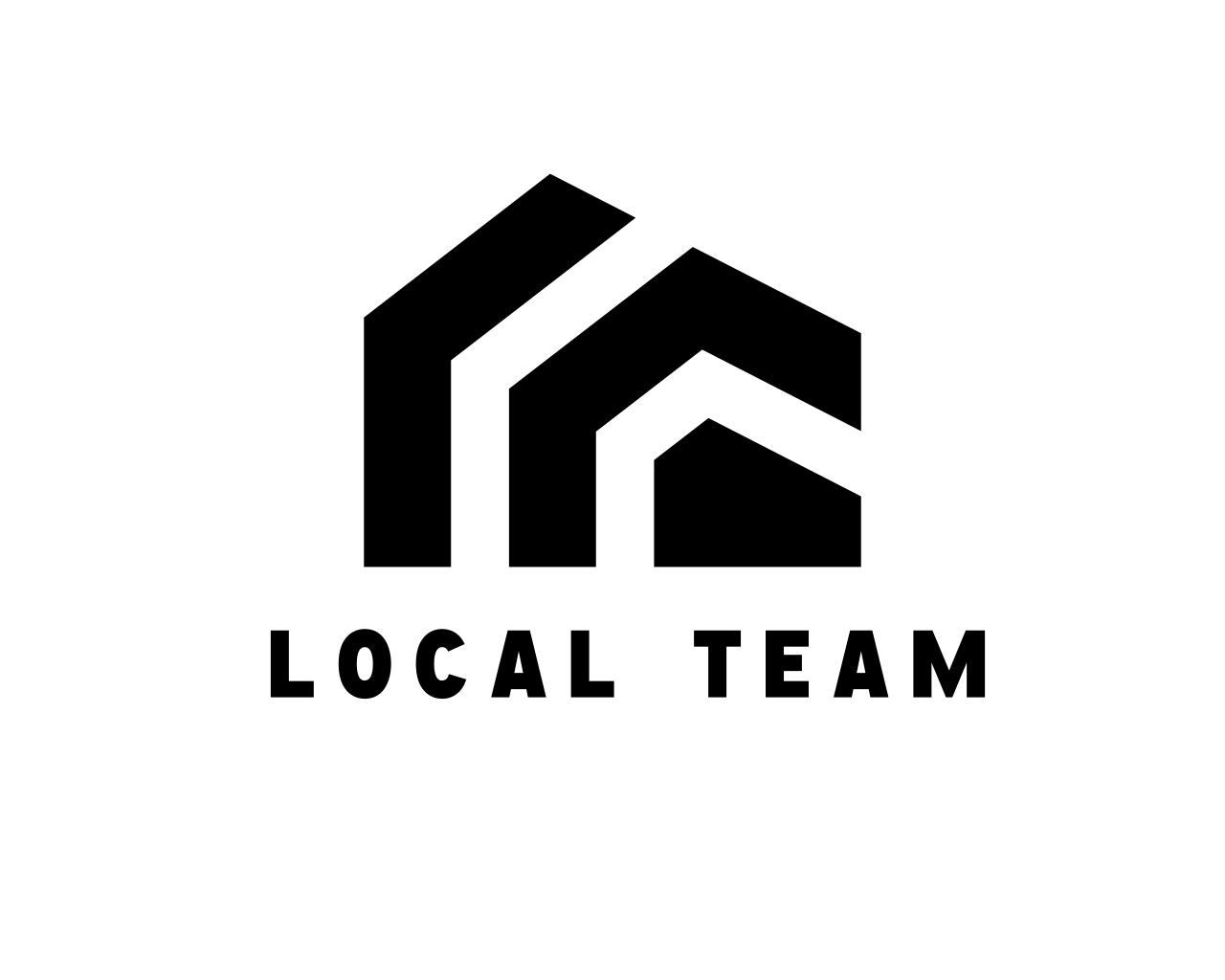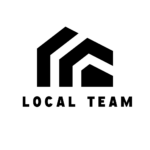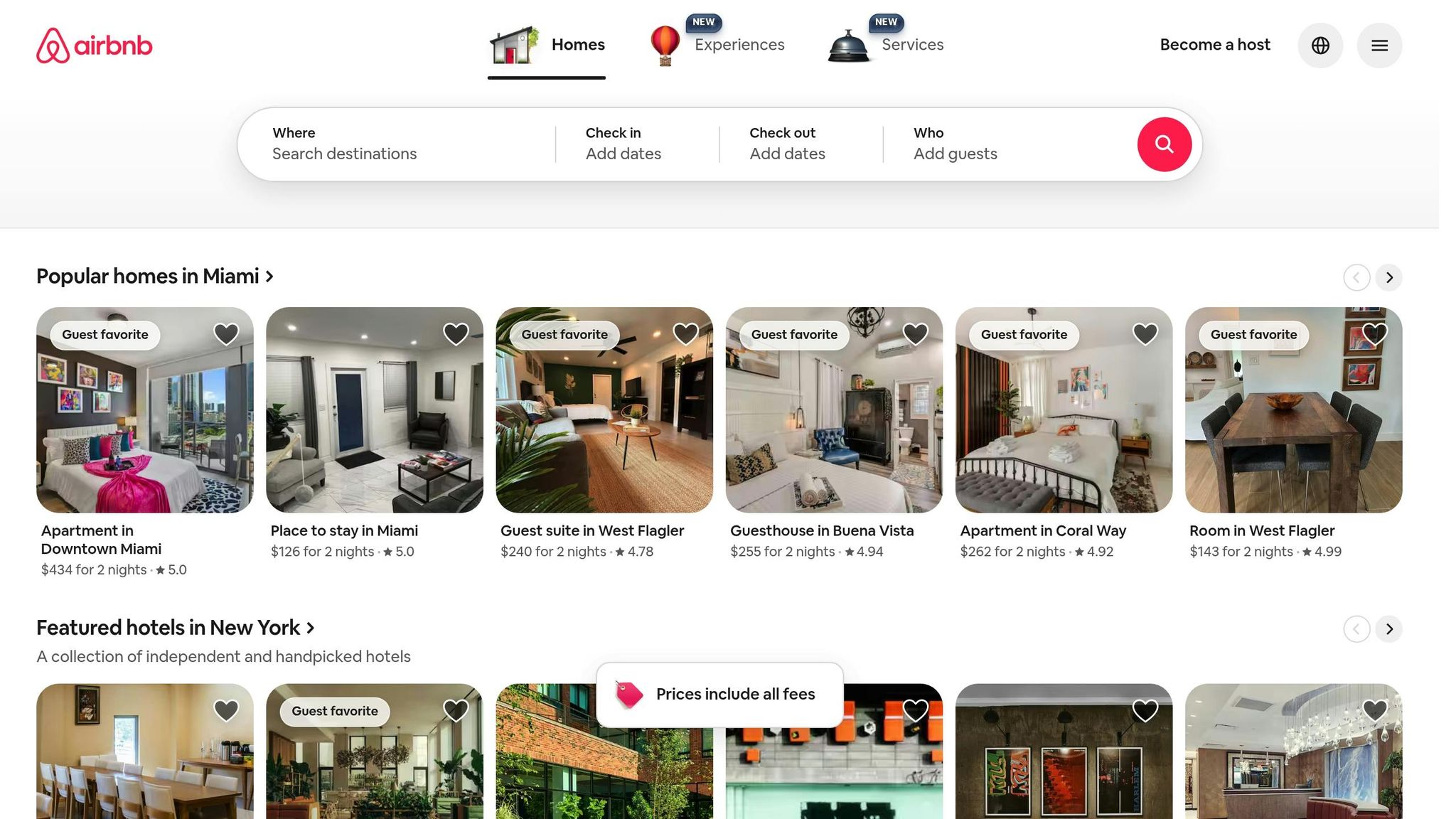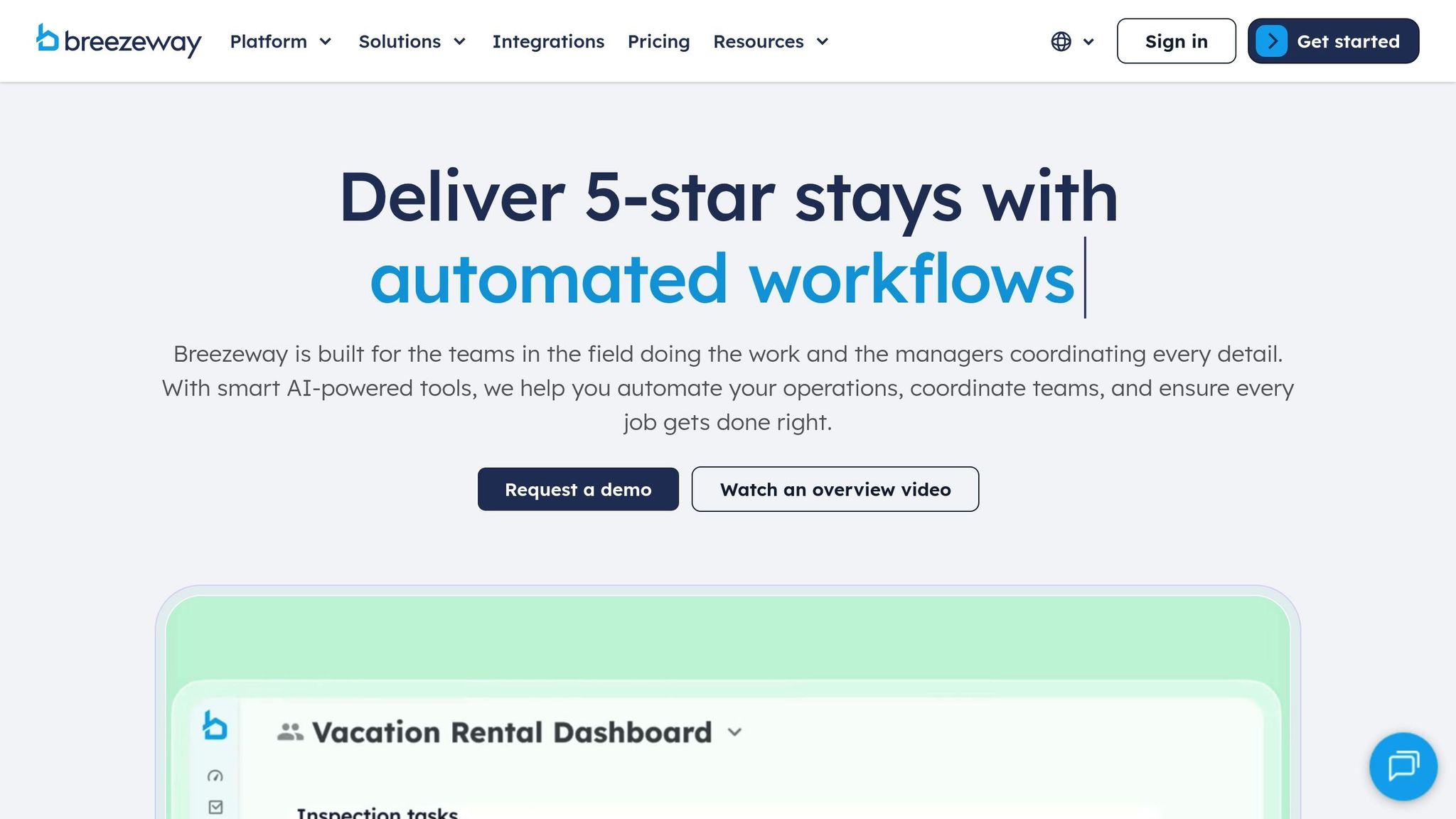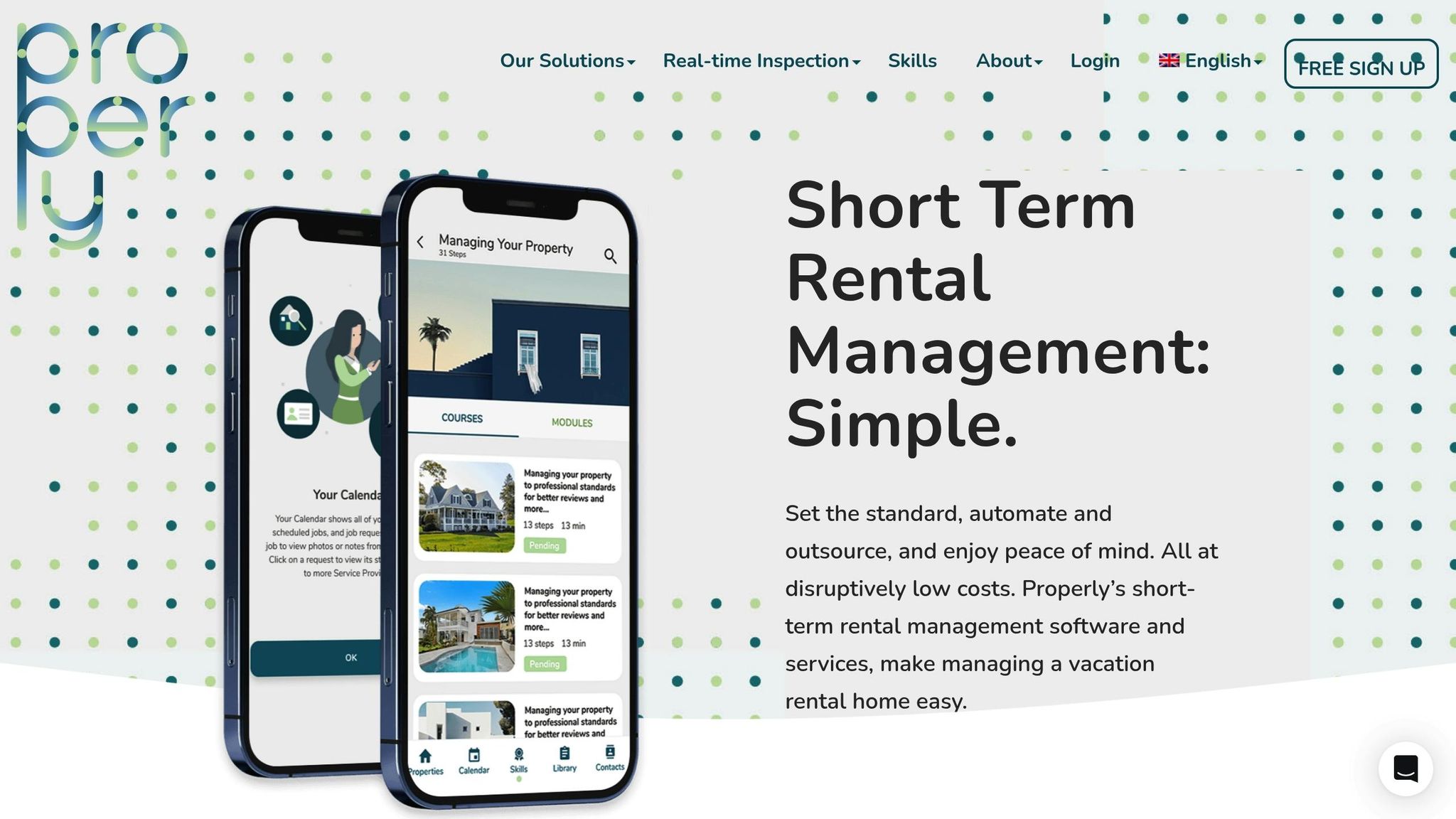When managing short-term rentals, keeping properties clean between guest stays is critical for good reviews and high occupancy rates. Cleaning apps simplify this process by automating schedules, improving communication with cleaning teams, and ensuring high standards. These apps integrate with booking platforms like Airbnb and VRBO, making it easier to handle turnovers efficiently.
Key Takeaways:
- Why Use Cleaning Apps?
They save time, reduce complaints, and streamline operations by automating scheduling and task management. - Top Features to Look For:
- Calendar sync for automatic scheduling
- Task checklists with photo verification
- In-app messaging for team coordination
- Integration with booking platforms and payment systems
- Best Cleaning Apps:
- Turno: Automates scheduling, offers photo-based checklists, and starts at $8/property/month. Free for 1–2 properties.
- Properly: Focuses on visual instructions and communication at $12/property/month with a 30-day trial.
- Breezeway: Advanced inspection tools with custom pricing for detailed oversight.
For hosts in busy markets like Austin, these tools are especially useful during high-demand periods. They help manage quick turnovers during events like SXSW and ACL Festival while ensuring consistent quality. Choose an app based on your property size, turnover frequency, and specific needs.
How I Made $175 Per Airbnb Cleaning Using THIS App!
Key Features to Look for in Cleaning Apps
Finding the right cleaning app can make managing operations much easier. With so many choices out there, focusing on features that truly matter can save you time and reduce stress.
Scheduling and Automation
Good scheduling tools are the backbone of any effective cleaning app. Look for features like calendar synchronization that automatically create cleaning tasks by integrating with popular booking platforms such as Airbnb, VRBO, and Booking.com. These integrations keep schedules updated in real-time, cutting down on manual input and reducing the chance of double bookings or missed cleanings. By ensuring your cleaning teams always have the latest information, you can eliminate scheduling headaches and reduce administrative work.
Task Management and Team Communication
Managing tasks efficiently can turn a disorganized cleaning process into a smooth operation. Features like visual checklists with photo verification ensure cleaning standards are met consistently across all properties. When cleaners upload photos of their work, you can remotely verify quality and address any concerns before the next guest checks in.
In-app messaging simplifies team communication, allowing questions or issues to be resolved instantly. This is especially helpful when managing multiple properties or coordinating tasks remotely. Progress tracking and clear task assignments also help you stay on top of what’s done and what still needs attention, ensuring everyone knows their responsibilities.
Platform Integration and Reporting
A strong cleaning app should do more than just handle schedules – it should provide a centralized hub for operations. Look for apps that sync with booking platforms to automatically pull reservation details like guest counts, special requests, and checkout times. Integration with property management systems (PMS) and channel managers helps create a seamless workflow.
Detailed reporting and analytics tools can give you insights to improve your cleaning operations. For example, tracking task completion rates, average cleaning times, and guest feedback on cleanliness can help you fine-tune processes. Some apps even include forecasting tools to predict cleaning demand based on booking trends – especially useful in busy markets like Austin.
Another handy feature is automated payment processing, which ensures your cleaning teams are compensated quickly while reducing administrative tasks.
Here’s a quick summary of key features across categories:
| Feature Category | Essential Capabilities | Leading Apps |
|---|---|---|
| Scheduling & Automation | Calendar sync, automated tasks, real-time updates | Turno, Properly, Doinn |
| Task Management | Photo checklists, progress tracking, team assignment | Properly, ResortCleaning, Turno |
| Platform Integration | Airbnb/VRBO sync, PMS integration, payment processing | All major apps |
| Communication | In-app messaging, push notifications, mobile access | Properly, Turno, ResortCleaning |
To find the best fit for your needs, take advantage of free trials – many apps offer 30-day trials so you can test features firsthand and see which one works best for your property management setup.
Top Cleaning Apps for Short-Term Rentals
Let’s dive into three popular U.S. cleaning apps for short-term rentals that stand out for their features and functionality. Each of these platforms is designed to simplify property management and streamline cleaning operations.
Breezeway
Breezeway is packed with tools for inspections, compliance, and automation, making it ideal for hosts who need detailed oversight. It includes customizable checklists to accommodate different property requirements and advanced inspection features, like photo documentation, to spot maintenance issues early. Plus, its built-in communication tools help coordinate between cleaning teams, maintenance staff, and property managers more efficiently.
Pricing is based on custom quotes, tailored to the number of properties and specific features you need. This makes it a flexible option for hosts who want powerful reporting and management capabilities.
Turno (formerly TurnoverBnB)
Turno is a favorite among hosts thanks to its easy-to-use interface and integration with major booking platforms like Airbnb and VRBO. It automatically generates cleaning schedules based on guest check-ins and check-outs, eliminating the hassle of manual scheduling.
The platform also offers photo-based checklists, allowing cleaners to document task completion visually. Cleaners can be rated and reviewed, helping you build a reliable team. Integrated payment processing ensures cleaners are paid on time, simplifying financial management.
Turno provides a free plan for hosts managing one or two properties, with paid plans starting at $8 per property per month or $72 annually. One host in Austin shared that using Turno cut their manual coordination time in half, while ensuring cleaners were promptly notified about new bookings.
Properly
Properly shines with its focus on visual communication and task management. You can create step-by-step visual checklists that guide cleaners through each task, reducing errors and ensuring consistency.
Cleaners use the mobile app to mark tasks as complete and send updates to hosts, keeping everyone on the same page. The platform also features in-app messaging, which centralizes communication and minimizes the need for back-and-forth calls or texts.
By integrating with booking platforms, Properly automatically schedules cleanings based on guest reservations. It emphasizes visual verification workflows, giving hosts peace of mind. Properly charges $12 per property per month and offers a 30-day free trial, so you can test its features before committing.
| App | Free Plan | Monthly Cost | Key Strength |
|---|---|---|---|
| Breezeway | No | Custom quote | Advanced inspections & compliance |
| Turno | Yes (1–2 props) | $8 per property | Automation & integrated payments |
| Properly | 30-day trial | $12 per property | Visual checklists & communication |
Each app caters to different priorities. Breezeway is ideal for those who need detailed documentation and compliance tools. Turno suits hosts seeking budget-friendly automation, while Properly is perfect for those who value precise visual instructions and streamlined communication.
Up next, we’ll cover how to choose and set up the right cleaning app for your property.
sbb-itb-4c99469
How to Choose and Set Up Your Cleaning App
Picking the right cleaning app for your rental property takes some thought and planning. You’ll want to assess your specific needs, set up the app properly, and make sure your cleaning staff knows how to use it effectively. Here’s how to tackle each step.
Evaluate Your Property Requirements
Start by taking a close look at your property portfolio and what you need to keep things running smoothly. The size and type of your property will influence the features you should prioritize.
For example, managing just one or two properties? A free plan like Turno’s might do the trick. But if you’re juggling multiple units, you’ll likely need tools with advanced automation and bulk management features, which typically cost $8–$12 per property per month.
Booking patterns also play a role. Properties with frequent turnovers – think back-to-back bookings – benefit from apps with automated scheduling and real-time calendar syncing. A host managing a busy East Austin rental will need different tools than someone with a quieter weekend cabin.
Don’t forget to factor in specific cleaning needs. If your property is pet-friendly, you may require protocols for allergen management. Got a pool or hot tub? Customizable checklists can help. Seasonal challenges, like Austin’s cedar pollen season or spikes in bookings during events like SXSW, also highlight the need for flexible scheduling and access to local cleaning networks. Once you’ve identified these needs, you’re ready to move on to setup.
Install and Configure Your App
Once you’ve chosen an app, it’s time to tailor it to your needs. Start by downloading the app, creating an account, and connecting it to your booking platforms like Airbnb, VRBO, or Booking.com. This integration ensures cleaning schedules update automatically based on guest reservations.
Next, set up your cleaning schedules and create task templates. While most apps offer ready-made templates, customizing them to fit your property’s unique needs – like post-event cleanings or seasonal checklists – can make a big difference.
Define roles for your cleaners, upload their contact details, and set their availability. Decide how you’ll communicate with them, whether through text notifications or in-app messaging.
Streamline notifications to avoid overload. Focus on alerts for key updates, like completed cleanings, maintenance issues, or guest feedback, and filter out routine updates. Before going live, run a few test scenarios to ensure everything works as expected.
Train Your Cleaning Staff
To get the most out of your app, make sure your cleaning team knows how to use it. Provide clear training sessions and, if possible, record videos they can refer back to. Cover the basics, like accessing schedules, marking tasks as complete, uploading photos, and reporting maintenance issues.
Set clear quality standards. For example, require photo documentation for completed tasks or timely updates on any issues. Many apps offer built-in resources to help with training. Properly, for instance, provides visual checklists to guide cleaners step-by-step, while Turno’s rating system can help you identify top performers and address any gaps.
Highlight the perks of using the app – like automated payments and fewer phone calls – to ease any initial resistance. Regular check-ins during the first month can help you identify and resolve any issues, making sure the app is working seamlessly for everyone involved.
Advanced Features to Boost Cleaning Efficiency
Advanced tools can take your cleaning operations to the next level by improving decision-making, streamlining processes, and ensuring you meet local regulations. These features go beyond basic scheduling, helping you prepare for busy times and maintain high standards.
Using Data to Improve Guest Satisfaction
Your cleaning app gathers a treasure trove of data daily – completion times, checklist compliance rates, guest feedback, and incident reports. This information can guide you in enhancing guest experiences and boosting review scores.
Spotting trends in the data is a game-changer. For example, if analytics show frequent complaints about bathroom cleanliness, you’ll know where to focus your efforts – whether that’s updating cleaning checklists or providing extra training for your team.
One Austin property manager using Turno saw a 20% reduction in cleaning turnaround time, which led to fewer guest complaints and higher occupancy rates.
Performance tracking is another key benefit. By monitoring cleaner ratings based on factors like task completion times, photo documentation, and guest feedback, you can identify top performers to reward and pinpoint others who might need additional training.
You can also use data to plan for seasonal trends. For instance, analytics might reveal that post-event cleanings after major Austin festivals, like SXSW, take longer than usual. With this insight, you can adjust schedules and pricing ahead of time. Many Austin hosts have fine-tuned their cleaning protocols to handle these high-traffic events more efficiently.
Planning for Austin’s Peak Rental Seasons
Austin’s vibrant event calendar presents unique challenges for short-term rental hosts. From SXSW to the ACL Festival and University of Texas events, the city’s high-demand periods require a flexible and well-coordinated cleaning schedule.
Forecasting tools in apps like Properly and Breezeway make this easier by syncing with booking calendars and local market data. These tools can help you schedule staff and adjust workflows to handle the surge in demand.
Local insights also play a critical role. For example, data from Austin Local Team on rental trends and peak booking times can be paired with your app’s analytics to predict busy periods more accurately. Knowing that certain neighborhoods see spikes during specific events allows you to allocate cleaning resources more effectively.
During these peak times, automated scheduling can be a lifesaver. Instead of manually managing multiple bookings and cleaning appointments, your app can automatically adjust cleaning times based on check-out and check-in schedules. This minimizes the risk of missed turnovers and unhappy guests.
Don’t forget about supply management. High-demand periods often mean more trash, increased wear and tear, and a greater need for cleaning supplies. Apps with inventory tracking features ensure you’re stocked up and ready for busy weekends.
Meeting Compliance and Documentation Requirements
Austin’s short-term rental regulations require hosts to meet specific standards, and cleaning apps can help you stay on top of compliance. Digital audit trails are especially important for protecting your business and resolving any disputes.
Timestamped photo documentation is a powerful tool. It not only verifies that tasks were completed but also provides evidence for regulatory inquiries or guest complaints. Apps like Properly allow cleaners to upload photos of their work, while Turno offers timestamped records of each cleaning session.
Customizable compliance checklists ensure you’re covering all necessary protocols, whether it’s addressing health and safety standards, managing allergens in pet-friendly properties, or dealing with seasonal issues like Austin’s cedar pollen season.
Real-time reporting features make it easy to generate organized, searchable documentation when needed. Whether you’re dealing with insurance claims, regulatory audits, or internal performance reviews, having these records at your fingertips saves time and reduces stress.
Many apps also include digital signature options, adding an extra layer of legal protection. When cleaners sign off on completed tasks, you have documented proof that the work met your standards – a valuable safeguard as short-term rental regulations continue to evolve.
Key Takeaways
Cleaning apps simplify the way property owners manage their rentals by automating schedules, improving communication, and maintaining high-quality standards. These tools replace tedious manual coordination with streamlined workflows that integrate seamlessly with booking platforms like Airbnb and VRBO.
For example, Turno offers a free plan for hosts managing 1–2 properties, with advanced features available at $8 per property/month. Properly, on the other hand, provides visual checklists and real-time updates for $12 per property/month, along with a 30-day trial. These small monthly costs can lead to smoother operations and happier guests.
One standout feature of these apps is automatic scheduling, which aligns cleaning tasks with guest check-ins and check-outs. This minimizes the risk of missed cleanings and ensures a positive guest experience. Features like photo-based checklists and real-time progress updates further help maintain consistent cleaning standards.
For hosts in Austin, these tools are especially useful during high-demand times like SXSW or the ACL Festival. Their access to extensive cleaning networks ensures reliable service during busy periods. Additionally, the Austin Local Team can connect hosts with trusted service providers for any extra property care needs.
Ultimately, the right app for your property depends on your specific needs. Consider factors like the number of properties you manage, integration capabilities, and the features that are most important to you. Free trials are a great way to test these tools and ensure they fit seamlessly into your workflow.
Finally, tracking key metrics – like cleaning times, guest satisfaction, and cleaner performance – can help you make informed decisions. This data can improve efficiency, recognize top performers, and address potential issues before they impact your guests’ experiences.
FAQs
How do cleaning apps work with booking platforms like Airbnb and VRBO to manage cleaning schedules?
Cleaning apps work seamlessly with booking platforms like Airbnb and VRBO through API integrations. These integrations allow the apps to sync reservation details in real time. So, whenever a guest books, updates, or cancels a reservation, the cleaning schedule adjusts automatically – no manual updates required.
This setup streamlines scheduling, helping hosts stay on top of their cleaning tasks and avoid missed appointments. Many of these apps also combine booking and cleaning schedules into one centralized calendar, making it simple to monitor and confirm tasks as needed.
How do Turno, Properly, and Breezeway differ, and which app is the best fit for my rental properties?
Turno simplifies cleaning schedules and enhances guest communication, making it an excellent option for managing busy or large-scale rental operations. Properly zeroes in on property management essentials like leasing and maintenance, equipping you with tools to handle multiple properties seamlessly. Meanwhile, Breezeway shines with its focus on detailed maintenance tracking, safety protocols, and streamlined operational workflows – perfect for keeping properties in top shape and meeting compliance standards.
Choosing the right tool depends on your priorities: Turno for automation and guest communication, Properly for property management tasks, or Breezeway for maintenance and safety.
How do cleaning apps use data and analytics to boost guest satisfaction and streamline operations for short-term rentals?
Cleaning apps use data and analytics to help short-term rental hosts streamline operations and elevate the guest experience. By examining cleaning schedules, spotting recurring problems, and monitoring staff performance, these tools ensure properties are consistently cleaned to high standards. This reduces complaints and boosts guest satisfaction.
These apps also keep tabs on important metrics like cleaning durations, supply consumption, and team efficiency. With this information, hosts can manage resources more effectively, address issues quickly, and keep things running smoothly. The outcome? A hassle-free process that benefits both hosts and their guests.